Already use Brave on desktop? Below is a step-by-step guide to sync your bookmarks with mobile.
Overview
- Install Brave on mobile.
- From desktop, create a Sync chain.
- From mobile, connect to your Sync chain.
Step by Step
1. Install Brave on Mobile
- If you haven't yet, install Brave on your phone.
- Available for iOS and Android.
2. From desktop, create a Sync Chain
- From the side menu, select "Sync"
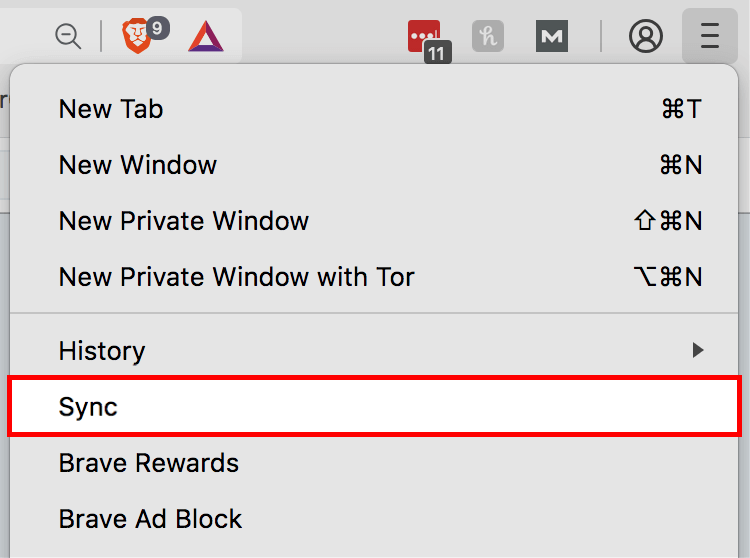
- On the next screen, select "Start a new Sync Chain."
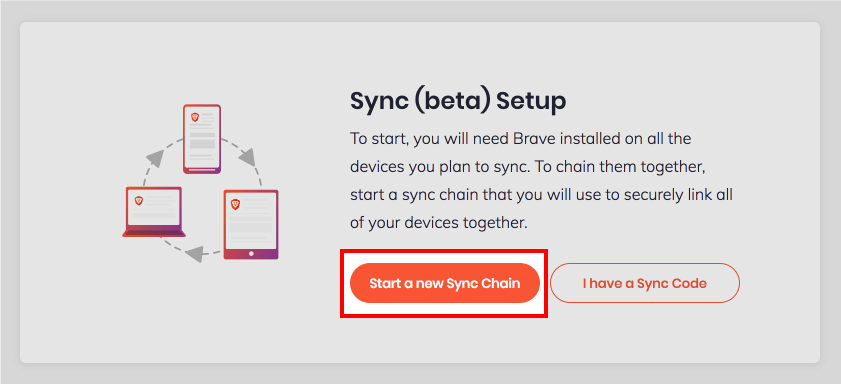
- Then, select "Phone / Tablet"
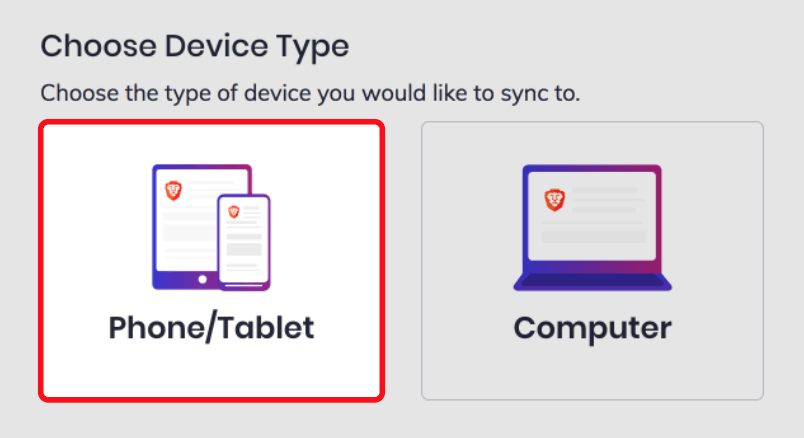
- A QR code will appear on the screen—in a moment, you will scan this from your phone.
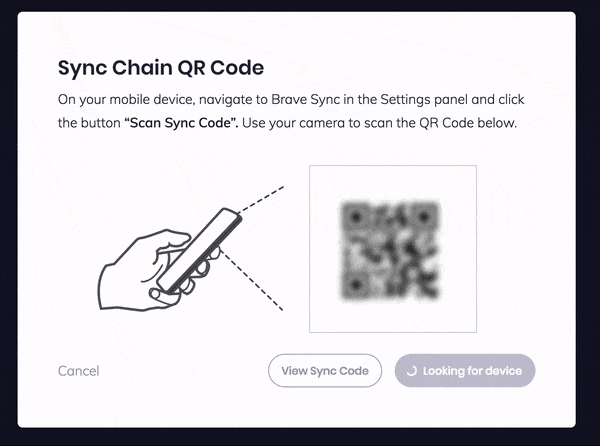
3. From mobile, connect to your Sync Chain
- From your phone, open Brave and navigate to settings.
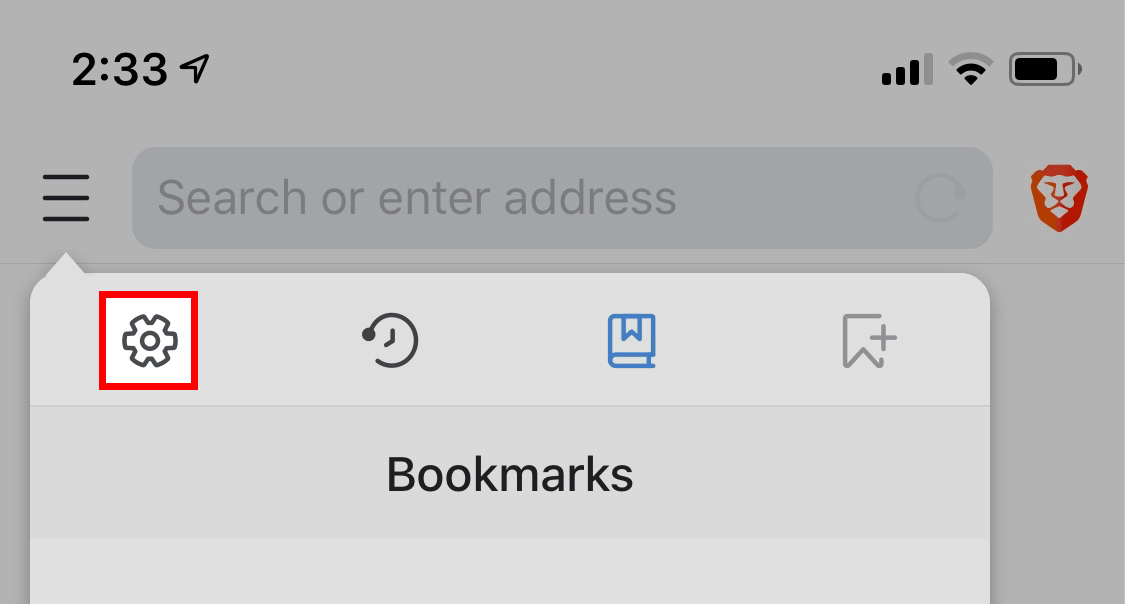
- From here, select "Sync (beta)"
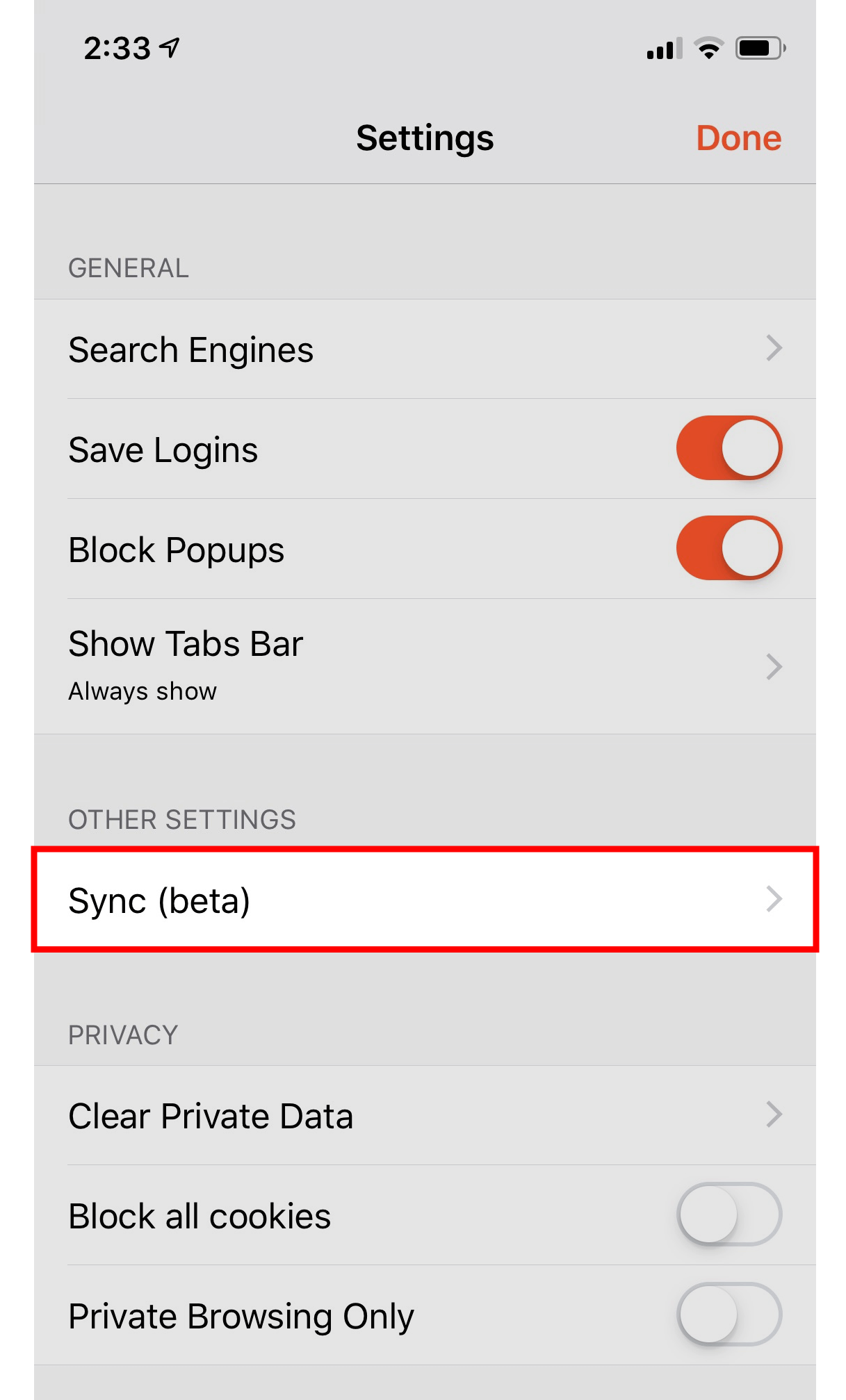
- Next, select "I have a Sync Code"
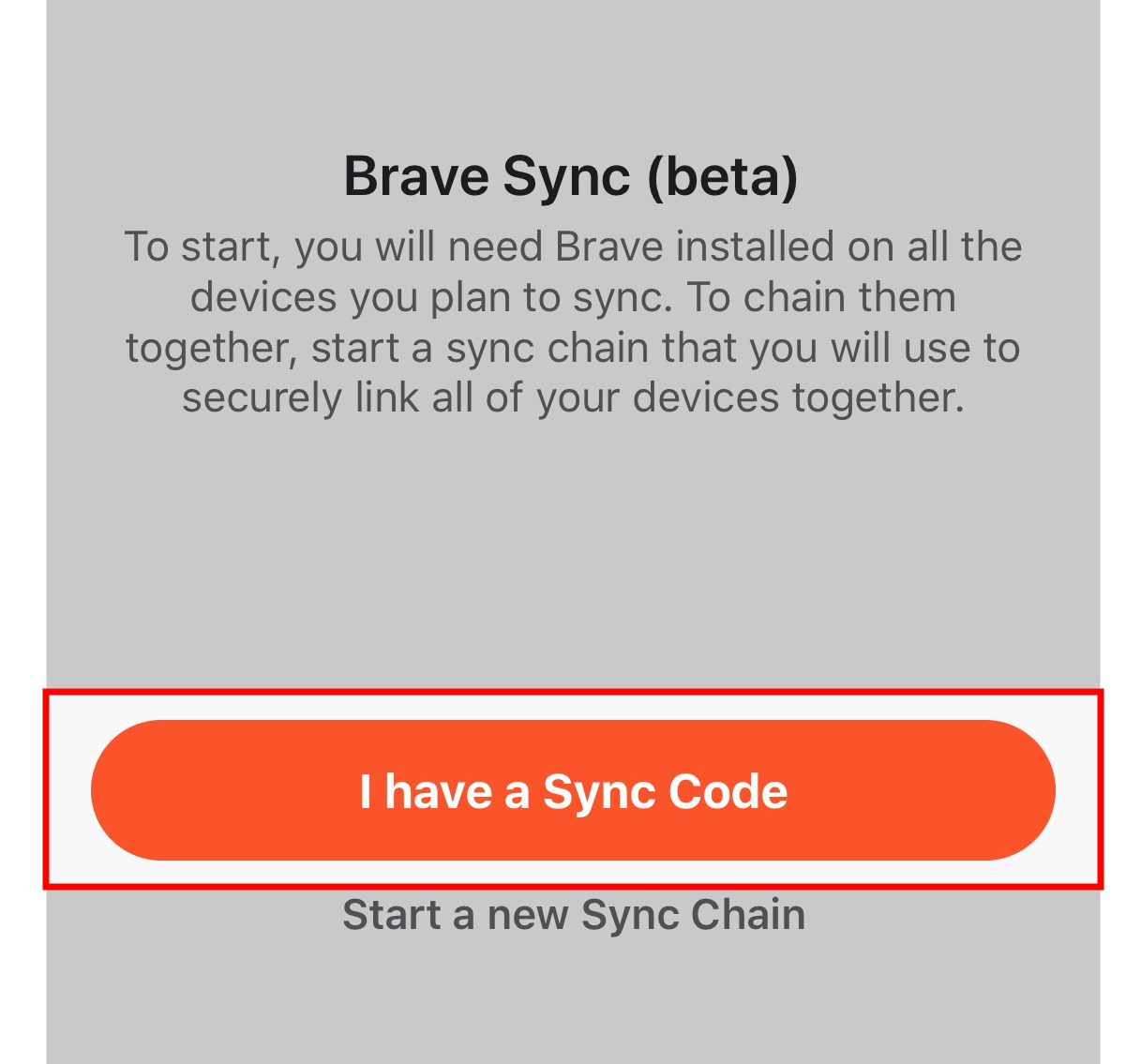
- Your phone's camera will appear—scan the QR code on your computer screen and you're good to go!